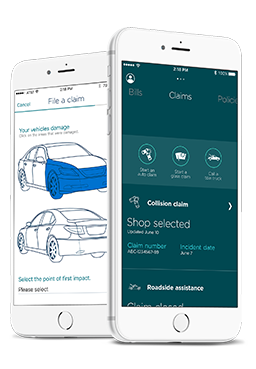Skip the glove box search
Nationwide ID cards on-demand with mobile app
Nationwide ID cards on-demand with mobile app
Mobile App Overview
How to Obtain Auto ID cards
How to Create an Account
How to pay your bill
Ready to get started?
Download the Nationwide Mobile app.